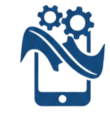Download the official Xiaomi Redmi 8A Dual Flash File (Stock ROM)—the latest firmware version for your device. This flash file comes in MBN format and is compatible with the Xiaomi Flash Tool. It includes everything needed to install drivers and perform a successful firmware flash. Below is a step-by-step guide detailing how to manually flash your Redmi phone using this file.
olivelite_global_images_V12.5.2.0.QCPMIXM_20211025.0000.00_10.0_global
olivelite_in_global_images_V12.5.2.0.QCPINXM_20211010.0000.00_10.0_in
olivelite_in_global_images_V12.0.3.0.QCPINXM_20210524.0000.00_10.0_in
olivelite_global_images_V12.0.2.0.QCPMIXM_20210330.0000.00_10.0_global
olivelite_global_images_V12.0.3.0.QCPMIXM_20210518.0000.00_10.0_global
🛠️ What You’ll Need
- Mi Flash Tool – for flashing via Fastboot
- Qualcomm USB Drivers – for EDL mode recognition
- Windows PC and a USB cable
- Test Point access (for EDL mode if bootloader is locked)
⚙️ Flashing Steps (Fastboot Method)
- Download the correct ROM for your region (India model: M2001C3K3I).
- Install Mi Flash Tool and Qualcomm drivers.
- Boot into EDL mode:
- Disconnect battery, short the test point, then reconnect battery.
- PC should detect the phone as “Qualcomm HS USB QLoader 9008”.
- Open Mi Flash Tool, load the firmware folder.
- Click Refresh, then Flash.
⚠️ Flashing will erase all data. Make sure to back up anything important.
If you’re unsure about which ROM version suits your device or need help identifying the test point, I can walk you through that too. Want to explore custom ROMs or recovery flashing next?