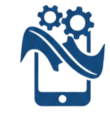Redmi 4 Miui9 Flash File download on repairmyhandset.com
prada_global_images_V10.2.2.0.MCEMIXM_20190508.0000.00_6.0
prada_global_images_V9.6.1.0.MCEMIFD_20180619.0000.00_6.0_global
🔄 Step-by-Step Flashing Process
- Boot into Fastboot or EDL Mode
- For working phones: Power off, then press Volume Down + Power to enter Fastboot.
- For dead phones: Use Test Point method or Deep Flash Cable as shown in Unbrick All Redmi Phones (4 ) & Flash Stock rom (Redmi …). This video shows how to short the test point and connect the battery to enter EDL mode.
- Connect to PC
- Use a USB cable to connect your phone. Ensure the device is recognized in Device Manager as Qualcomm HS-USB QDLoader 9008 if using EDL mode.
- Open Mi Flash Tool
- Load the extracted Fastboot ROM folder.
- Click Refresh to detect your device.
- Start Flashing
- Choose the correct flashing option (clean all, save user data, etc.).
- Click Flash and wait for the process to complete.
- Reboot and Verify
- Once flashing is done, your phone should reboot into the new system.