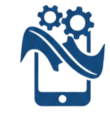Download the Official Xiaomi Redmi 9A Stock ROM (Flash File) Get the latest official firmware for the Redmi 9A, provided in MBN format. This file is essential for flashing your device and includes instructions for installing drivers using the Xiaomi Flash Tool. Below is a complete guide on how to flash your Redmi phone using this firmware.
dandelion_global_images_V12.5.7.0.RCDMIXM_20221107.0000.00_11.0_global
dandelion_in_global_images_V12.5.9.0.RCDINXM_20220915.0000.00_11.0_in
dandelion_global_images_V12.5.6.0.RCDMIXM_20220727.0000.00_11.0_global
dandelion_in_global_images_V12.5.7.0.RCDINXM_20220704.0000.00_11.0_in
🧰 What You’ll Need
- ✅ SP Flash Tool v5.1924 or later
- ✅ MTK USB Drivers
- ✅ LIBUSB Filter Driver Installer
- ✅ MTK Auth Bypass Utility v34
- ✅ Redmi 9A Stock Firmware (MBN format)
- ✅ DA & Auth Files:
DA_6765_6785_6768_6873_6885_6853.binauth_sv5.auth
You can find a full package including all these files on this XDA guide.
🔧 Flashing Steps (BROM Mode)
- Install MTK USB Drivers
- Restart your PC after installation.
- Set Up LIBUSB Filter
- Power off your phone.
- Hold Volume + and Volume – together and connect to PC.
- Quickly select MediaTek USB Port in LIBUSB and click Install Filter.
- Disable MTK Auth
- Open MTK Meta Utility.
- Click Disable Auth while holding Volume + and –.
- Wait for “SLA/DAA Auth Disabled” message.
- Open SP Flash Tool
- Load the firmware scatter file.
- Use the DA and Auth files mentioned above.
- Select Download Only mode (never use “Format All + Download”).
- Start Flashing
- Untick the
cust.imgfile if needed. - Click Download and wait for the process to complete.
- Once done, power on the device.
- Untick the
⚠️ Tips & Warnings
- Don’t use “Format All + Download”—it may brick your device.
- Always back up your data.
- If SP Flash Tool gets stuck at DA 100%, try switching DA files or using a custom preloader.
If you want help locating the exact firmware version for your region or need troubleshooting tips, I can guide you through that too. Want to go deeper into custom ROMs or recovery options next?